Click Here to go to ClydeSight Productions Home Page
Watch Clyde's MUSIC VIDEO "Lullaby Clyde", courtesy of YouTube:
For STEREO music, START the video, then click on the "360 p" button (next to the speaker icon) and set it to "480 p".
Please Note: ClydeSight 2.0! is an historical document dating from 1996. Many of the links in these pages that point to other sites may no longer work, as the cats and their humans have moved on to other things. They are provided as an historical reference of what was active on the Internet at the time the pages were created.
However, ALL of the ClydeSight 2.0! Web site pages ARE active and available for your enjoyment, although, they may not make a whole lot of sense.
What more would you expect from a cat?
Features on this page: ClydeNews, Favorite Playgrounds, An Important Clyde Message About Virus Protection
NEW! Gertie Cat stars in her own video on YouTube!
Click here to see her in "action" in Hi-Res AND Stereo!
Gertrude and Eddie Cats have a new "Cats In Space" Game!
- Can you build a Cat Rocket Ship?
- Can you launch it into orbit?
- Do you have the Right Stuff? (sure you do!)
Visit Clyde's Playgrounds (Navigation Table):
Roll your mouse over the text to read a playground description in the center box. Click the text to go there. Have fun! Don't see a table or don't have JavaScript or images turned ON? Scroll down to use our html Navigation table or click here.
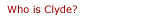
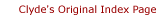

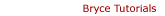
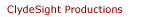
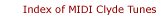
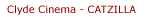
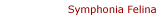

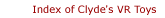
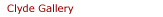
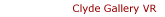
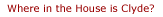
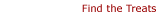
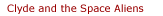

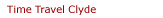
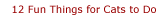
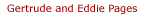


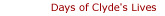

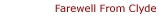
To Navigation Table (animated) To Navigation Table (html)
Got a message for Clyde?
To Navigation Table (animated) To Navigation Table (html)
Clyde Mews the News...
ClydeSight Productions, our parent Site is offering FREE MP3 files of some of ClydeSight 2.0!'s most beloved music for your enjoyment. Files are compatible with Apple's iPod, iTunes and most MP3 players and will open in a new window. You can continue surfing this site while the music plays in the background, just click in the main window.
NEW!!! Click here for "The Litany of Loanna "(4.8 MB) (as featured in the NEW science Fiction novel: "The Wroussara Trilogy - Volume I - Star Hopper")
Click here for "Festival Prelude for Organ and Virtual Orchestra"(4.7 MB) (published by Frog Music Press )
Click here for "Lullaby Clyde"(1.7 MB) (from Time Travel Clyde- Thomas Edison Meets Clyde) and
Click here for "The Busy Squirrel"(1.3MB) ( originally from the Gert and Eddie Mewsical Contest, and known there as "The Kitten".)
Performed by Tim Thompson and the beautiful XV Orchestra!
To Navigation Table (animated) To Navigation Table (html)
Cat Science Seminar!
Get the facts straight from the horse's --er, kitty's mouth!
Learn the real facts behind WHY cats are such special companions and friend's. Use Gert and Eddie's unique interactive FDA (Feline Digital Analyzer) to discover the secrets of cat science! Contains real and valid scientific information valuable to any cat lover!
Three modules now loaded: Cat Vision, Cat Hearing and Cat Brains!
To Navigation Table (animated) To Navigation Table (html)
Important Mews from Clyde Big Paws:
Your Protection Software May Prevent Access To This and Other Safe Sites!
The Problem:
Have you ever gone to a Web site, only to have it come up blank, or without navigation? Have you tried to go to an on-line store which you know is safe, only to get a blank page, or be told that you need a browser upgrade or are missing some vital component? The problem may be that your protection software is overly zealous and blocking you from these places without your knowing it because the protection settings are too strong.
Ad blocking, firewall and privacy control software is a good way to protect yourself, but it is often being overdone. Safe Web sites may be blocked from your view by the software rules in the protection software that you have installed on your computer. Many new computers come with this software bundled, turned on and set to the maximum degree. Some ISP providers have similar protections with your account.
Most of the heaviest Web blocking rules are turned ON by default, but you may not know they are running. The protection programs are doing this in the background and often apply a "one size fits all" solution to the problem of abuse. This solution may not work in your best interest. You may not be seeing full listings in search engines, you may be blocked from safe sites yet are not being told about it. Protection software does not always report what it is doing.
The Solution:
All you have to do is learn about your protection software and what it is doing, then take active control over it.
Many of these protection programs can have their protection levels controlled, and even temporarily shut off. This does not leave you unprotected, it simply reduces the excessive level of protection that may be interfering with your Web experience. Think of it this way, if it is cold outside, would you put on a snowsuit when a sweater will do? Basically, that is what much of this over protection does to your Internet browsing.
Read the protection software manual or help screens that come with your protection software so you understand what it does and how to control it. If it doesn't make sense to you, call the company that makes the software or, call your service provider if the protection comes from a service. These companies have customer service departments that are there to help you.
To Navigation Table (animated) To Navigation Table (html)
To Navigation Table (animated)
Links:
To Navigation Table (animated) To Navigation Table (html)
Comments for Clyde? Click here: E-Clyde
Copyright ©ClydeSight2.0! - 1996-2005